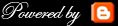Viruses are the villains of the internet. They seem to be everywhere and they cause all kinds of computer problems from slow performance to inoperable programs and unreadable files. Removing a virus may be daunting for most people however here are the basic steps you can follow to help remove viruses from your PC. These virus removal steps are provided by the experts at SupportChoice who have the tools and knowledge to help you eradicate any viral infection. Below is the process you can follow to perform a basic virus removal on your system.
1. Turn off and delete old Restore points. Some viruses install themselves into the restore files meaning if you roll back the system you will still have the active virus on your PC. Turning off the system restore feature prevents an infection from hiding in a old restore point.
2. Boot the PC into safe mode with networking if at all possible as that prevents some viruses from starting as Windows starts. Remove all traces of virus in safe mode with networking.
3. Clear temp files by running disk cleanup and/or CC Cleaner. Temporary files can hold the initial file used to invade your system. Deleting temporary files and cleaning the registry can reduce the time it takes to clean the system as well as remove bad information stored in the system registry.
4. Download and install software that can identify and clean the system. There are many good tools one can use for this process. The experts at SupportChoice highly recommend several tools including MalwareBytes, ComboFix, and HiJack This. Identify the specific virus infection via several methods including running low-level virus removal tools and searching the file system for improper files.
5. Run MSCONFIG to identify rogue programs whether in the system start-up or in the case of
root kits by searching for foreign services.
6. Check for invalid hidden devices in device manager.
7. Run regedit to identify bad registry keys created by the virus or Trojan horse or use CC Cleaner as it also helps recognize and clear bad data entries.
8. Remove/disable browser toolbars and add-ons for all three major browsers: Internet Explorer, Firefox, and Google Chrome.
9. Clear browser hi-jacking and browser take-overs attempts by resetting browser proxy
configuration.
10. Ensure all relevant applications are updated to latest versions: Adobe Flash Player, Adobe Reader, and Java.
11. Install, update and configure anti-virus and firewall software.
12. Ensure Windows Operating System is updated.
13. Turn on System Restore feature.
There you have it virus removal in 13 easy steps. All of those steps may been a little daunting to the average user however these steps are needed for complete virus removal and future protection of your system. If you have any questions or need some help getting your system back operational after a virus attack the experts at http://www.supportchoice.com/ can work with you to resolve your needs. Below are the websites for some of the tools mentioned in this article and for Microsoft Security Essentials, a free virus protection software package from Microsoft.
Virus Removal Tool URL's
Trend Micro Hi Jack This http://free.antivirus.com/hijackthis/
MalwareBytes http://www.malwarebytes.org/
MS Security Essentials: http://www.microsoft.com/download/en/details.aspx?id=5201
Virus removal process by SupportChoice
Pc Repair: Why is your pc operating slower than usual?
For those who have a computer you are not unfamiliar in order to pc maintenance. It's inevitable that the pc will eventually run sluggish or not at all especially if you are a beginner in order to technologies that lets acknowledge the majority of us tend to be. One of the greatest reasons clients bring their computer systems was that they're slower than when they first bought all of them. These people keep asking that or what is to blame for this. Nobody wants to listen to it the main problem your computer may be running slower than when you purchase it is... A person!
Upkeep is the key for making sure your computer keeps running at maximum overall performance. The same as your vehicle needs normal oil modifications as well as filtration system modifications your pc needs melody united parcel service to clean up the computer registry of aged applications not in use, improvements on spy ware as well as realignment of settings to insure peak performance. Of course there could be much more causes of the slowdown. It is best to go ahead and take computer in to a local pc repair organization, while you would your vehicle to some mechanic; to be thoroughly looked over.
Some other reasons that your pc may be having issues operating reduced than usual could be that the computer offers contracted the herpes virus. Trojans, spy ware and adware and spyware may be the reason for the problem together with your pc operating gradually. Spy ware creates an issue exactly where outsiders have gotten into your pc without you understanding this and begin sending out personal data in order to organizations that will take advantage of your system and cause it to run gradually. Even though you have current virus protection you are able to nevertheless become infected it simply reduces the likelihood. Computer repair as a virus check out and elimination are needed and may be achieved at the local pc repair shop. It is also recommended that an optimization be performed on your computer at this time to restore the speed as well as effectiveness of your pc.
You may also examine your computer and remove documents and programs that have been added that are unnecessary. The more files as well as programs you retain saved about the hard disk of your pc the actual reduced it will operate. I recommend using an individual flash drive to shop big files such as pictures, word as well as excel paperwork. The area accumulates rapidly. Also, delete any kind of unnecessary brief slashes in your table top they may be leading to your computer to operate in a snail's pace.
It is important if you have attempted all the similar solutions to look at the computer's hard drive. Run a disk defragmenter which will help optimize exactly how information is saved and then Scandisk to assist ensure there is nothing actually corrupt within the generate.
An additional issue that's typical would be that the processor chip is actually getting too hot. This is typical. You will need to very first make sure the air conditioning within the pc, the actual fan, is actually operating. If not it will need to become turn off as well as drawn in for that enthusiast to be changed. When the fan is actually running turn to make sure the build-up of dirt is not leading to an issue or even that the cupboard the computer is stored in isn't blocking the environment circulation. I've discovered this happens to me after i 'm during sex using the laptop and forget concerning the heat problem. Basically set the pc on the covers the environment flow is blocked and also the computer will have issues.
Storage, hard disk space and turmoil in hardware/software are issues that could also be responsible for the actual slowing of your pc. For those who have some type of computer repair check all of the above and there's nevertheless problems they'll probably recommend you need to do an Operating system refill. Basically this can consist of wiping the pc clean and reloading your operating-system. Make certain your computer data is backed up prior to doing this. Also, this involves installation of the programs that you simply run on your pc. This really is basically a last resort but it will make your pc like when you initially brought it home.
Preventing a Virus From Invading Your Personal Computer
It feels scary surviving in the cyber age, always attached to the internet, constantly visiting websites and emails. The thing that worries us one of the most may be the possible infection from a malicious program or virus. The primary protection against a virus attack is now being proactive. It is safer to assess all possible dimensions that can be attacked by viruses as opposed to reacting to an intrusion by the serious threat for the PC.
Certain measures and specialized software might be adopted to make certain that assuming a virus intrudes a PC, the consumer is prepared. Experienced users, over and over, suggest and recommend some practices that may force away serious virus infiltrations. Getting rid of viruses that could potentially render systems useless can take a very long time and cause data loss and theft.
Armed to the Teeth - Prepare Yourself!
Step one to shield against potential threats is always to have antivirus software set up on isn't even close to. These programs identify and neutralize any threats towards the main system and hard disks. Antivirus programs constantly analyze and monitor file system activity to make certain disinfection of existing virus threats and achieving eliminate malicious programs which may intrude the system activity. Numerous antivirus programs can be purchased, both freeware and commercial, samples of they are Vipre Antivirus, Bit Defender and Norton Antivirus.
Another significant key to ensure internet security would be to have a good firewall application installed and running. Firewall software makes sure that unauthorized files and people cannot access your computer over the internet, acting such as a wall of fire residence is going to any threats and safely allowing data packets to move in and out of the world wide web connection. Without a firewall application, PC's are at risk of threats as soon as they go to the web. Firewall applications are often bundled with antivirus software or are built-in to systems like Windows.
You should isolate any workstations and difficult drives that could be contaminated with a virus. Disconnect such drives from your PC and particularly the network until they've been properly scanned and repaired by antivirus programs. It is recommended to make certain such PC's or devices by operating a final thorough scan before re-connecting these phones the network.
Update the antivirus software constantly to avoid at a disadvantage any new virus threats which are developing rapidly. Updates should be set to automatic status in order that any new available updates are downloaded as well as the user is notified should they be able to be installed. Attention needs to be paid to updates, since a fresh virus may infiltrate laptop computer and disable the antivirus from launching the updates.
Caution have to be taken when downloading email attachments, ALWAYS! The attachment really should be scanned and special attention should be paid to files with .exe and .bat extensions. Any removable media like USB drives, CDs and DVDs needs to be scanned before use, as these are major mediums of viruses to spread.
Be Revered, Not Ridiculed - Recommendations
- Also have an excellent antivirus program, with bundled features like firewalls, registry and anti-spyware tools.
- When on the network, ensure that every PC on the network comes with an antivirus software attached to it.
- Update the antivirus database for latest virus threats.
- Use the latest operating-system, Don't use outdated versions of Windows or Linux.
- Back-up all your important data regularly over a separate media (external hard drive or USB) to be sure there's no data lost due to a virus infiltration.
- Scan removable media (USB drives, CDs, and DVDs) before with them.
- Beware of unknown email attachments and take caution when downloading attachments from a forward email or unknown source.
- Only download from trusted sites and just download trusted files and software.
- Don't accept website invitations and requests from people you don't know.
- Understand how to get rid of viruses so if one does attack your pc, you can be prepared.
Remove Open Cloud Security Ignorant Remover
OpenCloud Security is ignorant in the field of computer security. Moreover, it is ignorant in recognizing malware threats. In the other words, it is a piece of counterfeit that makes an impression that it renders PC purification services.
Optionally, the program may take a modified interface, which is dedicated to performance problems. The expertise of the rogue in this field is nil, just like in anything that could be classified as activities aimed at computer system optimization.
The adware displays popups in an attempt to make users believe they deal with trustworthy security solution for Windows. The effect is enhanced by means of using such graphics, such as shield retrieved from genuine Microsoft software.
Further on, the infection names real names of viruses and provides description for each entry. These descriptions, just like Windows images, have been stolen from various genuine software developers working in the field of antivirus development.
The adware displays window reminding menu of genuine security solutions. However, most of its icons do not work properly. Even if these do, the features to which the icons allegedly correspond, are not provided by the adware.
Optimize your computer system by means of OpenCloud Security removal, as well as keep it protected for future applying free scanner available here: http://removal-tool.com/opencloud-security/.
One can prevent the adware from entering computer system by abstaining from acting as unexpectedly emerging online scanners prompt one to do. Those online scanners are advertisement of misleading kind. It is a common means of convincing users to manually infect their computer system with virus under the guise of worldwide recognized utility as the pretended scanners suggest user to download the adware.
However, the adware invasion cannot be prevented completely by abstaining from downloading action as there are websites which exploit system vulnerabilities, for example, Java vulnerabilities, to secretly drop small-size program code, which is focused solely on the adware download bypassing user's agreement routines both at the stage of download and installation.
Once the rogue is integrated into PC, it immediately exceeds its authorities deliberately conflicting with other applications. Then the outcome, which certainly includes various errors, is commented in the adware alerts which explain the recent development by viruses supposedly disclosed by the program.
There are plenty of individual alerts and general system reviews faked by the adware so that its detection is never a challenge by visual signs.
Follow the link below to learn how to remove OpenCloud Security, as well as other threats which presence is reported by free scanner:
http://removal-tool.com/opencloud-security/.