Viruses are the villains of the internet. They seem to be everywhere and they cause all kinds of computer problems from slow performance to inoperable programs and unreadable files. Removing a virus may be daunting for most people however here are the basic steps you can follow to help remove viruses from your PC. These virus removal steps are provided by the experts at SupportChoice who have the tools and knowledge to help you eradicate any viral infection. Below is the process you can follow to perform a basic virus removal on your system.
1. Turn off and delete old Restore points. Some viruses install themselves into the restore files meaning if you roll back the system you will still have the active virus on your PC. Turning off the system restore feature prevents an infection from hiding in a old restore point.
2. Boot the PC into safe mode with networking if at all possible as that prevents some viruses from starting as Windows starts. Remove all traces of virus in safe mode with networking.
3. Clear temp files by running disk cleanup and/or CC Cleaner. Temporary files can hold the initial file used to invade your system. Deleting temporary files and cleaning the registry can reduce the time it takes to clean the system as well as remove bad information stored in the system registry.
4. Download and install software that can identify and clean the system. There are many good tools one can use for this process. The experts at SupportChoice highly recommend several tools including MalwareBytes, ComboFix, and HiJack This. Identify the specific virus infection via several methods including running low-level virus removal tools and searching the file system for improper files.
5. Run MSCONFIG to identify rogue programs whether in the system start-up or in the case of
root kits by searching for foreign services.
6. Check for invalid hidden devices in device manager.
7. Run regedit to identify bad registry keys created by the virus or Trojan horse or use CC Cleaner as it also helps recognize and clear bad data entries.
8. Remove/disable browser toolbars and add-ons for all three major browsers: Internet Explorer, Firefox, and Google Chrome.
9. Clear browser hi-jacking and browser take-overs attempts by resetting browser proxy
configuration.
10. Ensure all relevant applications are updated to latest versions: Adobe Flash Player, Adobe Reader, and Java.
11. Install, update and configure anti-virus and firewall software.
12. Ensure Windows Operating System is updated.
13. Turn on System Restore feature.
There you have it virus removal in 13 easy steps. All of those steps may been a little daunting to the average user however these steps are needed for complete virus removal and future protection of your system. If you have any questions or need some help getting your system back operational after a virus attack the experts at http://www.supportchoice.com/ can work with you to resolve your needs. Below are the websites for some of the tools mentioned in this article and for Microsoft Security Essentials, a free virus protection software package from Microsoft.
Virus Removal Tool URL's
Trend Micro Hi Jack This http://free.antivirus.com/hijackthis/
MalwareBytes http://www.malwarebytes.org/
MS Security Essentials: http://www.microsoft.com/download/en/details.aspx?id=5201
Virus removal process by SupportChoice
Subscribe to:
Post Comments (Atom)
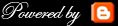

Comments :
0 comment to “Virus removal process by SupportChoice”
Post a Comment